System Components
Account Pages
System Settings
Roles
Allow you to create roles and assign permissions to them. When you assign a role to a user, the user will have access to the admin panel based on the permissions assigned to that role.
1- List: This page displays all records of the component, with options to customize the view and export the data.
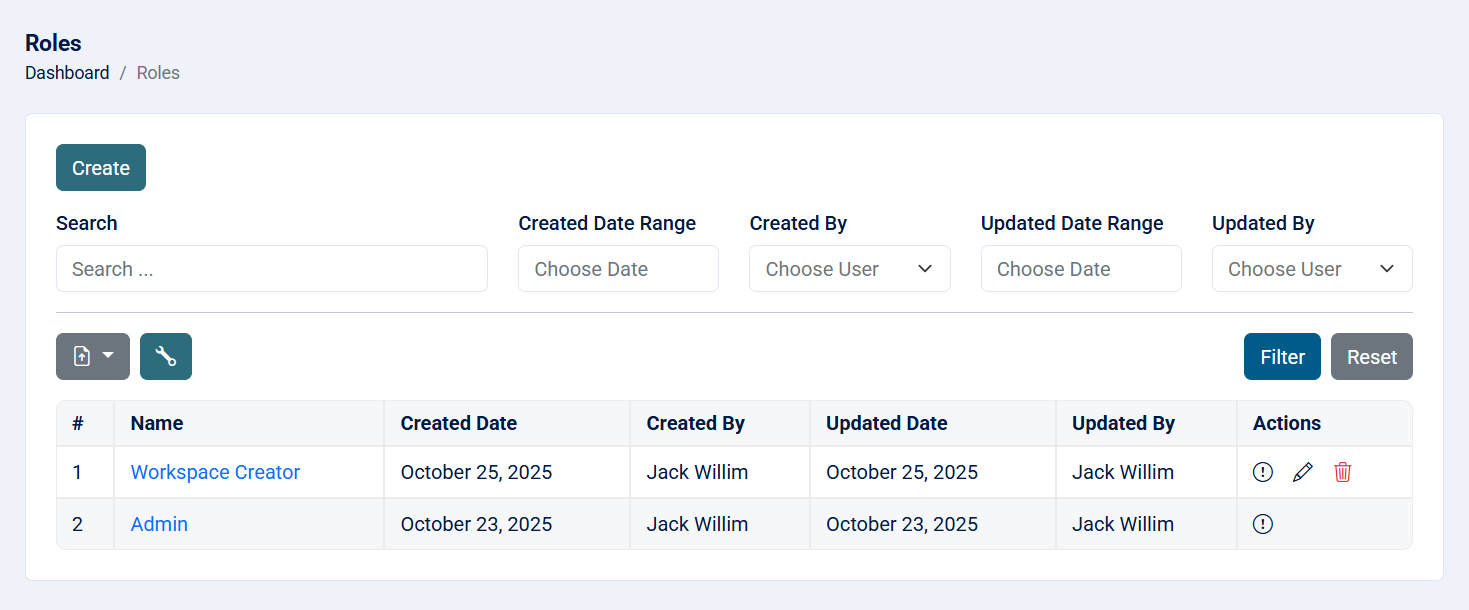
Read more about the list page and how to customize the table through this link.
2- Create: This action allows you to create a role.
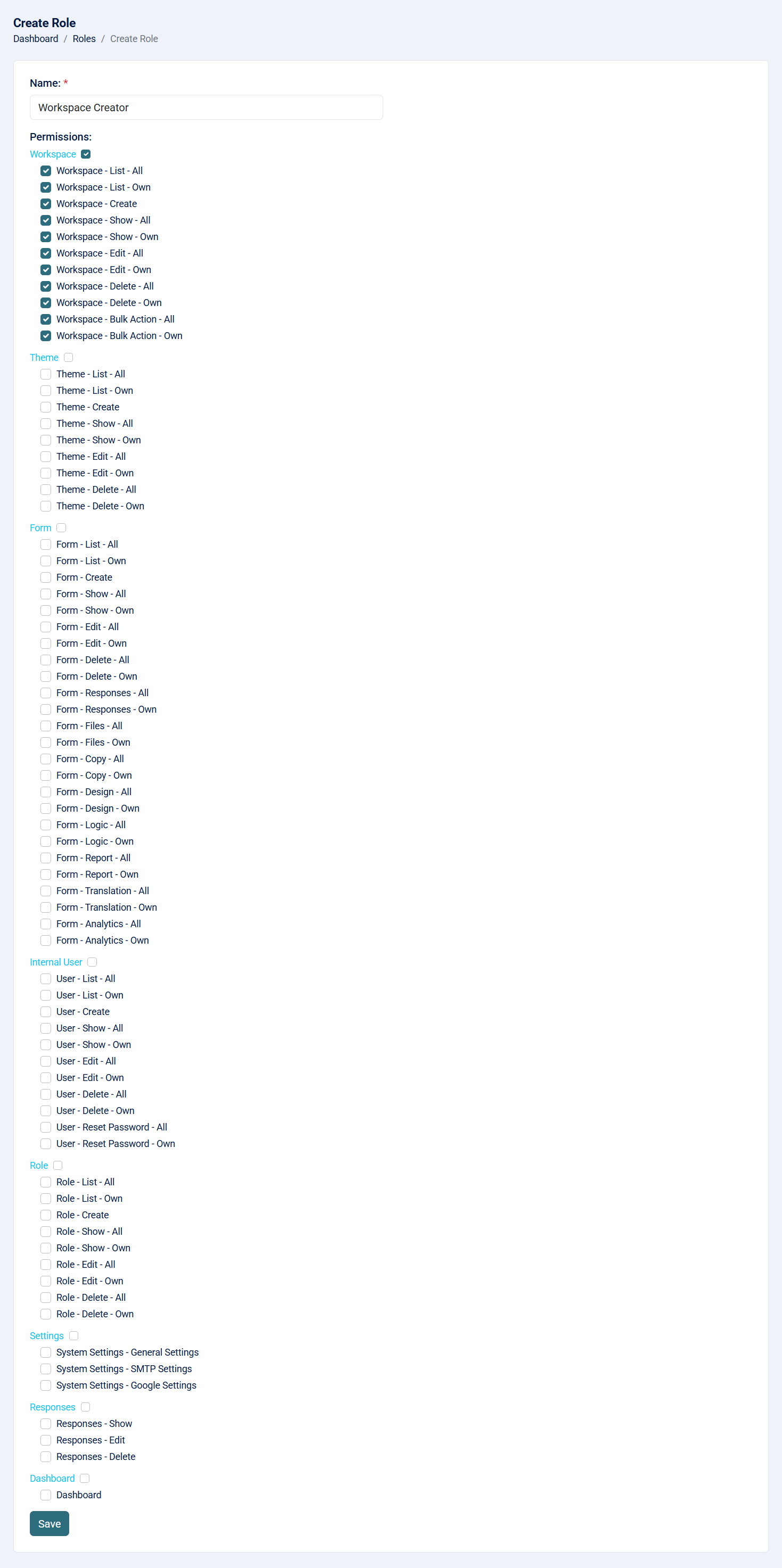
- Name: Enter the name of the role (required, maximum of 255 characters).
- Permissions: Check the permissions you want to assign to the role.
3- View: This action allows you to see role details and the permissions assigned to it.
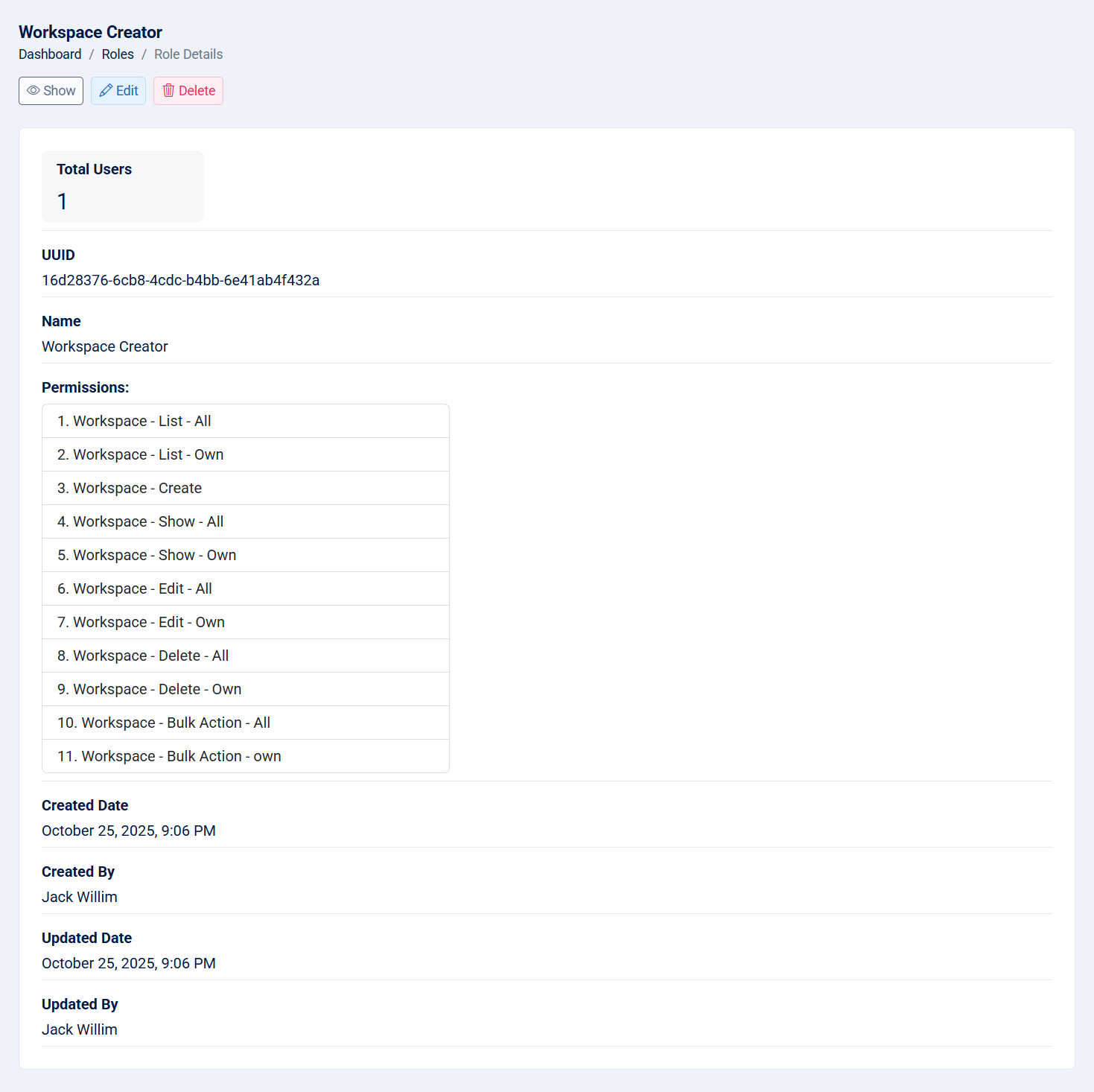
- UUID: The UUID of the role.
- Name: Name of the role.
- Total Users: The number of users related to this role.
- Permissions:Permissions that are assigned to the role.
- Created Date The role created date.
- Created By: The user who created the role.
- Updated Date The role updated date.
- Updated By The user who updated the role.
4- Edit: This action allows you to edit the role name and the permissions assigned to it.
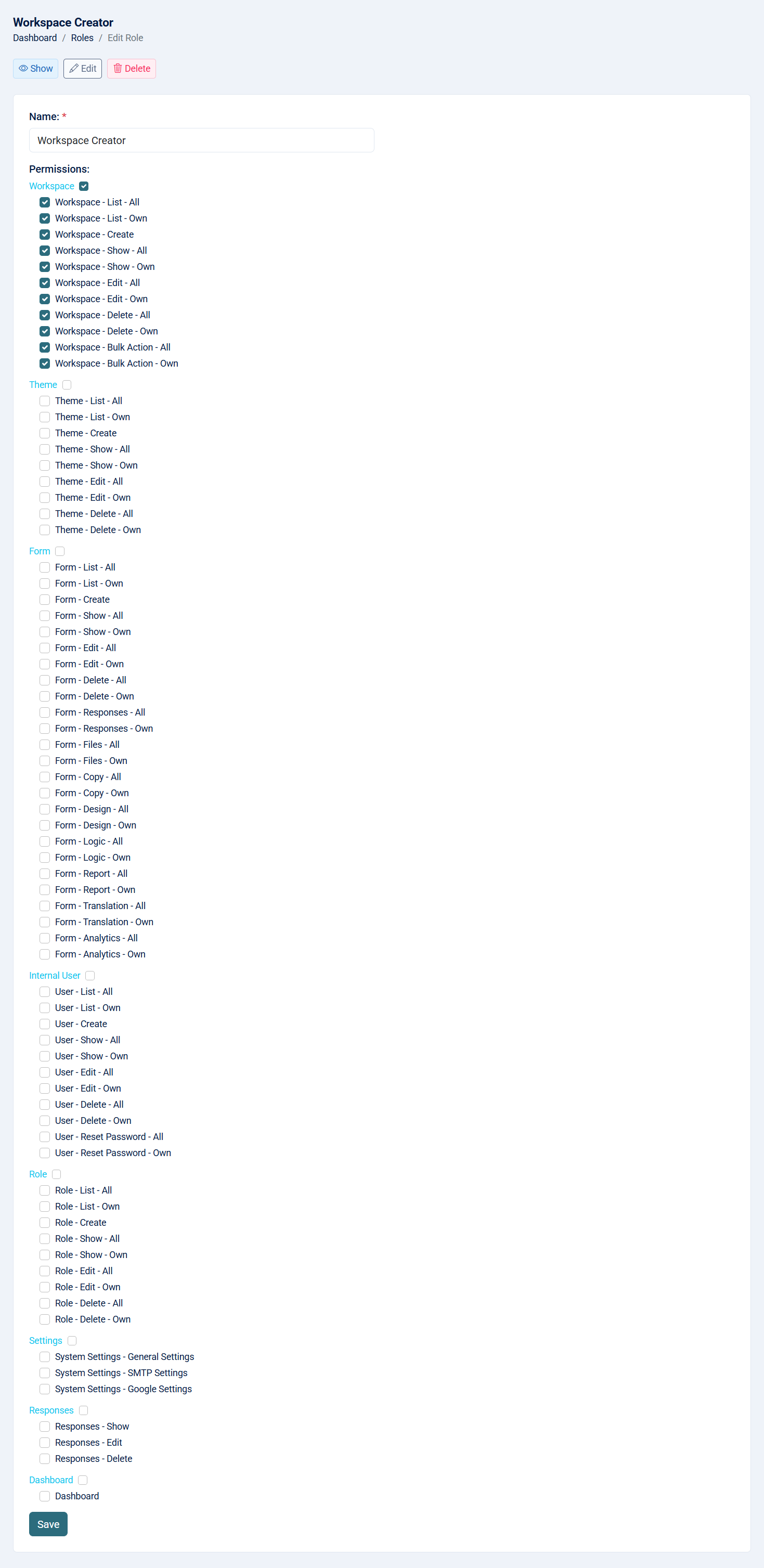
- Name: Enter the name of the role (required, maximum of 255 characters).
- Permissions: Check the permissions you want to assign to the role.
5- Delete: This action allows you to delete the role. Note that you must have at least one role that contains all permissions.
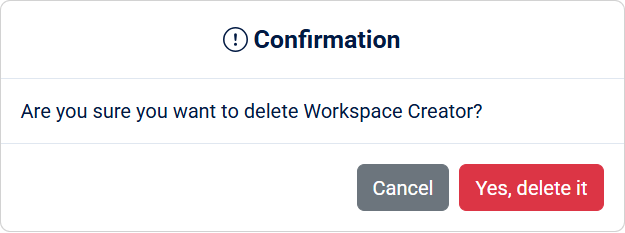
Note: This action cannot be undone.
