System Components
Account Pages
System Settings
Workspaces
The workspaces component allows you to categorize forms, helping you filter them on the form list page.
1- List: This page displays all records of the component, with options to customize the view and export the data.

Read more about the list page and how to customize the table through this link.
2- Create: This action allows you to create a workspace.
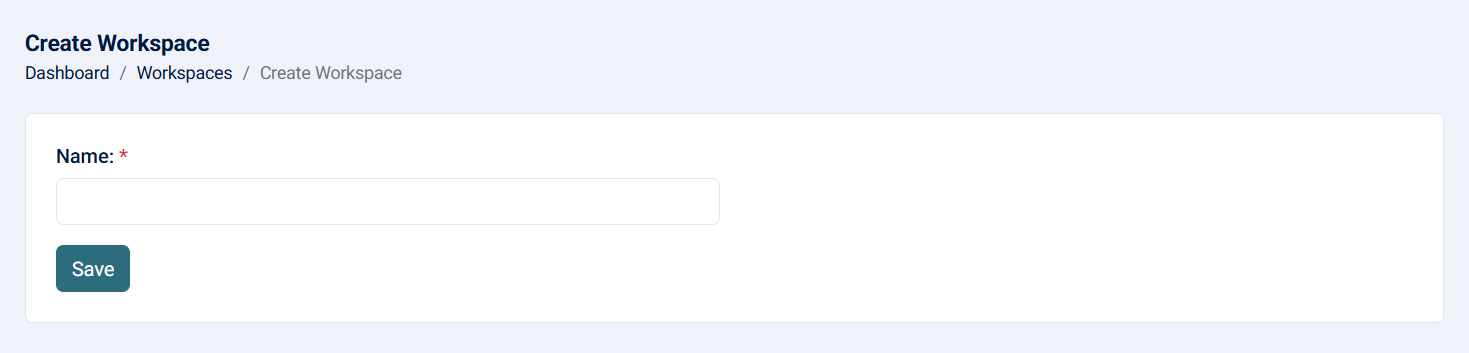
- Name: Name of worksapce (required, maximum of 255 characters).
3- View: This action allows you to see the workspace details.
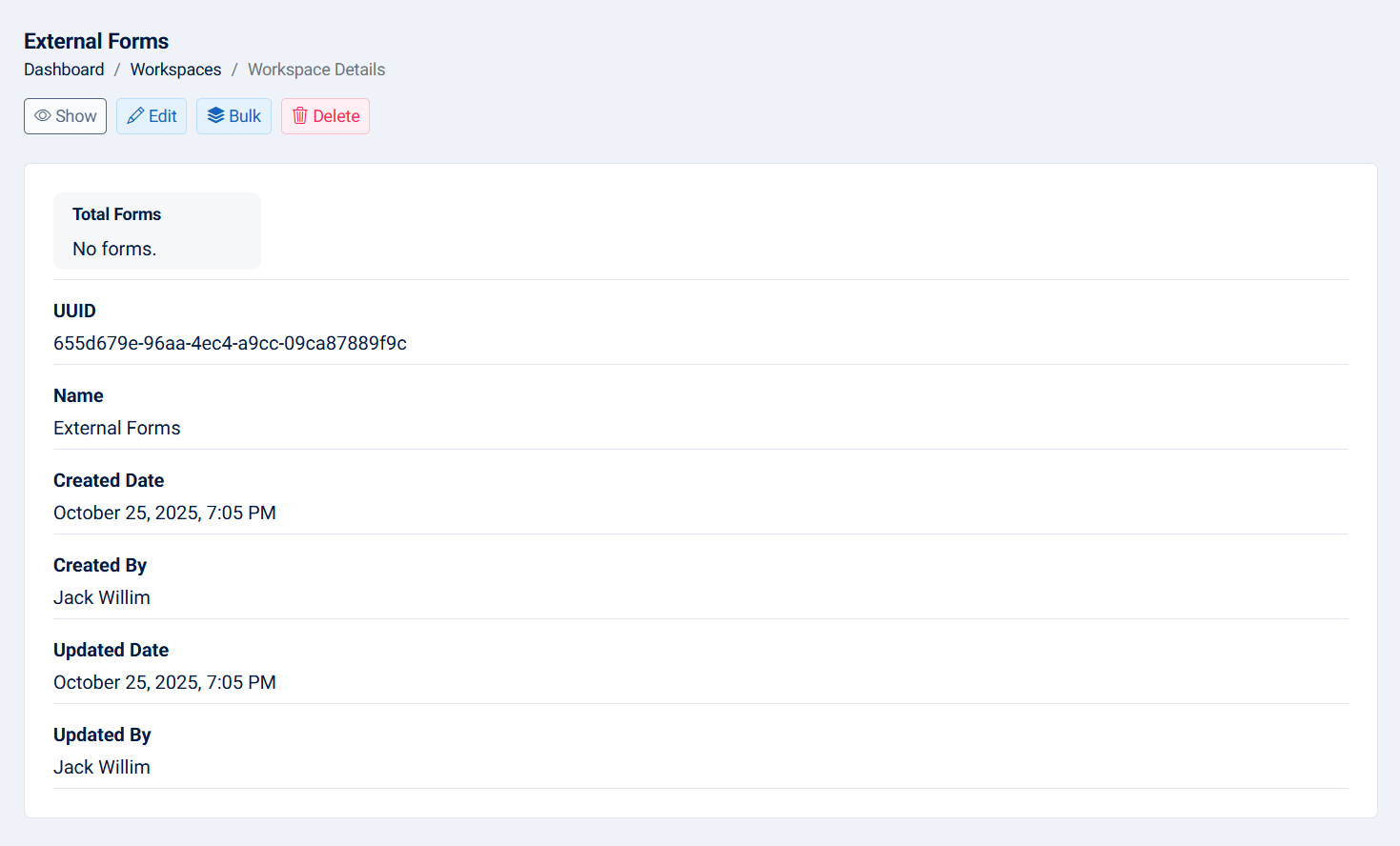
- UUID: The UUID of the workspace.
- Name: Name of workspace.
- Total Forms: The total forms count related to this workspace.
- Created Date: The created date of the workspace.
- Created By: The creator of the workspace.
- Updated Date: The updated date of the workspace.
- Updated By: The user who updated the workspace.
4- Edit: This action allows you to edit the workspace.
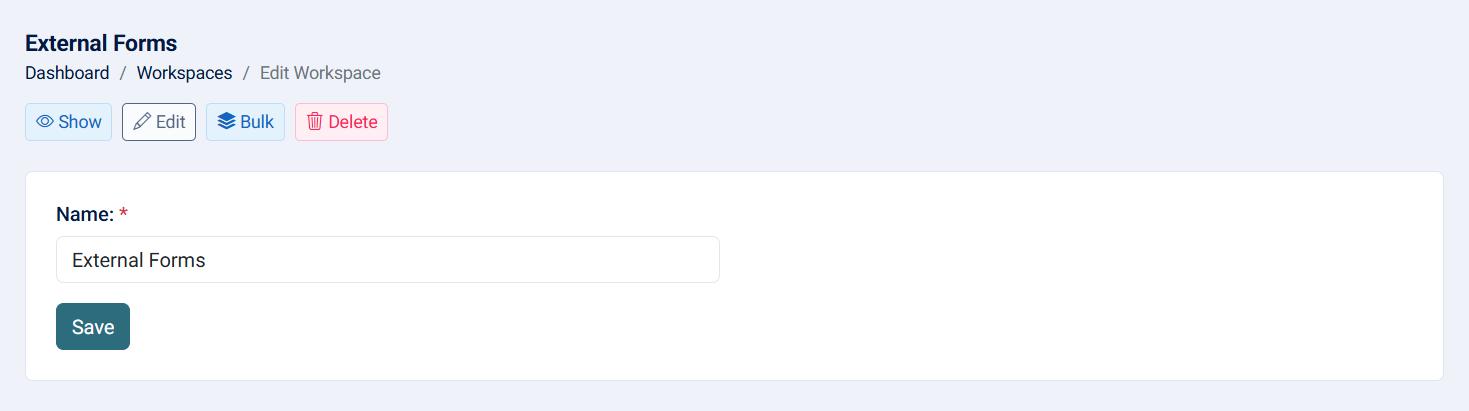
- Name: Name of workspace (required, maximum of 255 characters).
5- Bulk: This action allows you to bulk the forms related to the workspace.
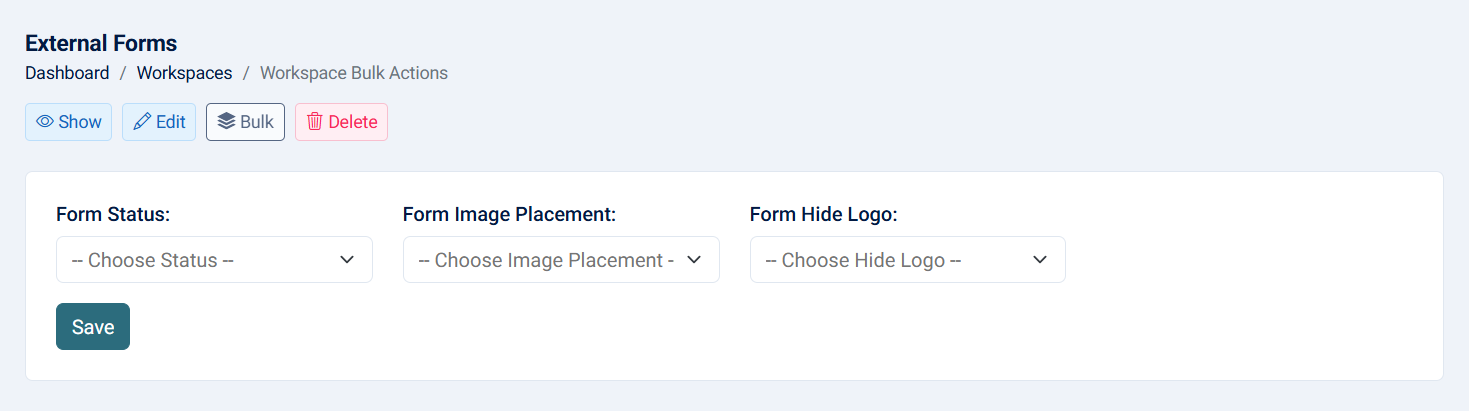
- Form Status: Ability to change the form status.
- Form Image Placement: Ability to change the image placement.
- Form Hide Logo: Ability to show or hide the image logo in the form.
Note: You should have at least 2 forms in order to enable bulk action
6- Delete: This action allows you to remove the workspace. When a workspace is deleted, any forms assigned to that workspace will be reassigned to 'not set'.
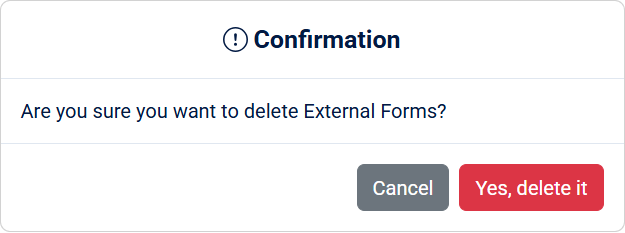
Note: This action cannot be undone.
